Network access to the
Scout robots
Introduction | Base Station | Scouts | Access | HW details | IP numbers
Abstract
This document describes a wireless network providing access to the Scout-Robots in our laboratory, Vislab at the Institute for Systems and Robotics (ISR).
Last update: April 2002
Introduction
Our wireless network connects two Scout robots and one PC, the base station. This network, despite hyper-local, has a connection to the ISR’s general network through a second network board at the base station. Therefore the base station works as a pass through among the robots and the general network.
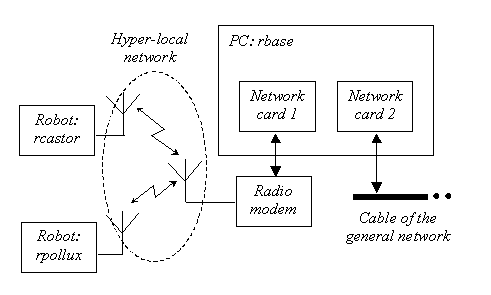
The bandwidth of the hyper-local network is designed for monitoring the robots and so it is significantly less than the one of the general network. Only relevant traffic is allowed to enter into the hyper-local network. This is accomplished using a different class of addresses in the hyper-local network combined with a proper routing policy. The hyper-local network addresses are in the class 192.168.1.* while the general network addresses are the 10.*.*.* one.
Base station routing
The base station is running Windows 2000 and is configured to bridge the hyper-local and the general networks whenever there are messages directed to or coming from the robots. Every message listen in the general network directed to an 192.168.1.* address is repeated into the hyper-local network, and every one listen in the hyper-local network and directed to an 10.*.*.* address is repeated into the general network.
The routing functionality is enough for outside access to the robots, but not from the robots to the general network. Access from the robots to the general network is achieved through IP-masquerading. IP-masquerading is implemented with a process running in background also in the base station.
Note: the license for the software doing IP-masquerading is under the renewal process and therefore this function is not available.
The base station is named rbase and is seen in the general network with the IP-number 10.0.3.2. In the hyper-local network rbase has the IP-number 192.168.1.1.
The Scout robots
The robots, two Nomad Scouts, are named rcastor and rpollux and have respectively the IP-numbers 192.168.1.31 and 192.168.1.32.
The robots are currently running Linux RH6.2 with minimal network functionalities in order to optimise autonomy and robustness against server faults.
For example the network software of the robots works exclusively upon IP-numbers (except for a few cases defined in the local hosts table), i.e. the DNS is disabled. This avoids delays associated to name translations and boot problems when the base station is not reachable.
The IP-numbers of the robots are local and therefore do not pass through routers. In particular it is not possible to access computers further away than the ISR general network.
Accessing the scouts
To access the mobile robot “scout” from any computer inside ISR’s network it is only necessary to define the routing to the robot through the base station. Under Windows 2000 this configuration is done typing once after each boot the command:
route add 192.168.1.0 mask 255.255.255.0 10.0.3.2
Note: the route command requires administrator privileges; if you are not logged as administrator you may start a command prompt with:
runas /user:your_computer_name\administrator cmd
and issue the route command at the opened window.
After the routing configuration, connections to the robot follow the normal procedure as among computers linked through TCP/IP. E.g. telnet and ftp are invoked simply as:
telnet 192.168.1.32
ftp 192.168.1.32
or
telnet 192.168.1.31
ftp 192.168.1.31
respectively for the robots rpollux and rcastor.
Note that it is necessary to use the IP addresses, as the robot names are not registered in the DNS servers. No special privileges are required to run common net commands like telnet and ftp.
Hardware details
The modem at the base station has its own power supply, i.e. independent of the computer. The power supply must be turned on to access the hyper-local network.
Note: if there are no robots running, the power supply of the modem may be turned off.
The radio modem of the scout may be disconnected thus freeing the output of the network card. This allows connecting the robot directly to the general network with a normal RJ45 cable, or to another computer through an RJ45 cross over cable.
Note: after doing the work with the direct cable connection the radio modem should be connected back to the network card, allowing other users to continue accessing the robots through the wireless connection.
IP-numbers summary
rbase 10.0.3.2 Base station when seen from the general network (192.168.1.1 when seen in the hyper-local network)
rcastor 192.168.1.31 Robot Nomad Scout #1
rpollux 192.168.1.32 Robot Nomad Scout #2